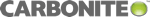How to run the QuickBooks Database Server Manager Tool?
This tool is often used to resolve issues where only one user is able to connect to QuickBooks Desktop even when you are logged in as multi-user mode. NOTE: These steps need to be run from the computer that acts as the main QuickBooks (server) computer.
If you have QuickBooks Tool Hub installed on your computer, double-left click the program icon.

If not already installed, you can download the QuickBooks Tool Hub program from Intuit’s website at: https://quickbooks.intuit.com/learn-support/en-us/help-article/login-password/fix-common-problems-errors-quickbooks-desktop-tool/L3Yab5gNN_US_en_US
If prompted to allow this app to make changes, click the Yes button.

Click the Network Issues button.

Click the QuickBooks Database Server Manager.

Click the Start Scan.

Wait for the status window to change to Network Diagnostics: Repair Successful!!!